Share
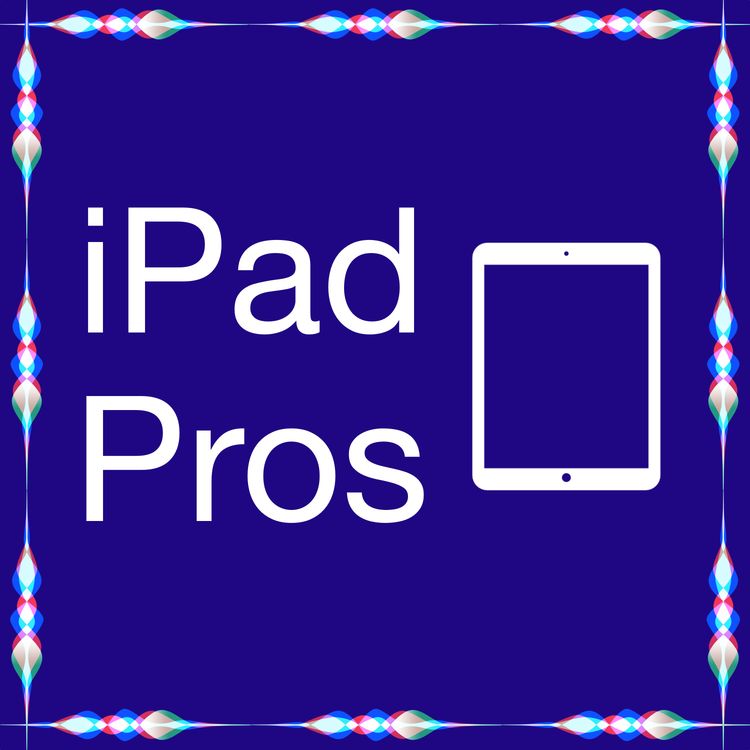
iPad Pros
Notion Interview - Music Notation App (iPad Pros - 0004)
On today’s episode we have Chris from PreSonos the maker’s of Notion for iOS, Mac and Windows. Notion is the best app for composing, arranging and creating sheet music on the iPad. Chris is the product manager and a composer himself.
In today’s interview we discuss the process of writing music with Notion, the customer feedback loop for creating new features, the process of working with Apple on having their app featured in an ad, what features you get in the Mac version that haven’t yet made it over to the iPad, tips for utilizing all of the different input methods (which include handwriting recognition, MIDI keyboards and touch to enter) and many more topics to help you understand what Notion is all about and hopefully inspire some of you to start creating your own music.
For those that don’t know I was a music composition major in college and have spend hundreds of hours writing music with Finale Music on the Mac. Notion is an impressive app and am pleased to say that I am once again writing music thanks to this app. Just last weekend my flight was delayed by several hours and was able to create a wonderful piano piece while I was waiting for my plane to arrive. For those interested I’ll be including what is finished of that piece at the very end of this episode.
You can find the show notes over at www.iPadPros.net. Follow the show on Twitter @iPadProsPodcast and follow me @tchaten. Feedback can be sent to iPadProsPodcast@gmail.com.
More episodes
View all episodes

242. IT Ops in New Zealand with William Gordon (iPad Pros - 0242)
01:05:16||Season 1, Ep. 242William Gordon works for the Te Papaioea, Aotearoa New Zealand government as IT Ops Lead.Early episodes with chapter markers are available by supporting the podcast at www.patreon.com/ipadpros. Early episodes are also now available in Apple Podcasts!Show notes are available at www.iPadPros.net. Feedback is welcomed at iPadProsPodcast@gmail.com.Links:https://about.me/donkeyhttps://mastodon.nz/@donkeyChapter Markers:00:00:00: Opening00:00:45: Support the Podcast00:00:59: William Gordon00:02:53: Government Computers00:04:17: Enterprise Apps00:04:59: User errors?00:06:37: OS Updates00:08:40: Your role of the iPad at work?00:13:46: Music Recording00:15:21: Creator Studio00:21:03: Note Taking00:21:43: Devonthink To Go 400:34:06: Concepts00:35:56: GoodNotes00:38:27: Photography00:40:33: Darkroom00:42:26: Freeform00:43:02: Servers00:46:19: Media00:53:21: Social Media00:55:45: M4 iPad Pro00:58:46: Anything else?01:04:40: Closing
241. Apple Creator Studio with Riley Hill (iPad Pros - 0241)
36:29||Season 1, Ep. 241Apple just announced the Apple Creator Studio for Mac and iPad. To discuss this news is Riley Hill from SlatePad.org. Early episodes with chapter markers are available by supporting the podcast at www.patreon.com/ipadpros. Early episodes are also now available in Apple Podcasts!Show notes are available at www.iPadPros.net. Feedback is welcomed at iPadProsPodcast@gmail.com.Links:- https://www.slatepad.org- https://www.macstories.net/news/apple-unveils-apple-creator-studio-app-suite/Chapter Markers:00:00:00: Opening00:00:51: Riley Hill00:36:09: Closing
240. iPad Innovations with Riley Hill (iPad Pros - 0240)
32:45||Season 1, Ep. 240Riley and Tim discuss the various technology innovations first introduced for Apple products with the iPad. Early episodes with chapter markers are available by supporting the podcast at www.patreon.com/ipadpros. Early episodes are also now available in Apple Podcasts!Show notes are available at www.iPadPros.net. Feedback is welcomed at iPadProsPodcast@gmail.com.
239. Year in Review with Riley Hill (iPad Pros - 0239)
01:06:25||Season 1, Ep. 239Riley Hill joins the podcast to dive into some recent stories in iPad land and look back at 2025. Early episodes with chapter markers are available by supporting the podcast at www.patreon.com/ipadpros. Early episodes are also now available in Apple Podcasts!Show notes are available at www.iPadPros.net. Feedback is welcomed at iPadProsPodcast@gmail.com.Links:- https://slatepad.orgChapter Markers:00:00:00: Opening00:00:48: Riley Hill01:05:46: Closing
238. Local Capture (iPad Pros - 0238)
10:44||Season 1, Ep. 238A very brief monologue episode about local capture. Early episodes with chapter markers are available by supporting the podcast at www.patreon.com/ipadpros. Early episodes are also now available in Apple Podcasts!Show notes are available at www.iPadPros.net. Feedback is welcomed at iPadProsPodcast@gmail.com.
237. 10 Years of iPad Pro with Riley Hill (iPad Pros - 0237)
01:42:59||Season 1, Ep. 237The iPad Pro was released on November 11, 2015. In this episode, Riley Hill joins us to discuss 10 years with iPad Pro. Recorded Live on YouTube: https://youtube.com/live/CsSu73-4Ff8Early episodes with chapter markers are available by supporting the podcast at www.patreon.com/ipadpros. Early episodes are also now available in Apple Podcasts!Show notes are available at www.iPadPros.net. Feedback is welcomed at iPadProsPodcast@gmail.com.Links:- https://slatepad.org- https://sixcolors.com/post/2025/11/traveling-with-the-ipad-pro-10-years-on/Chapter Markers:00:00:00: Opening00:00:36: Support the Podcast00:00:45: Riley Hill01:42:36: Closing
236. The Future of Affinity with Riley Hill (iPad Pros - 0236)
44:49||Season 1, Ep. 236Riley Hill from SlatePad.org is back on the podcast to discuss the future of the Affinity apps and we discuss his solution for getting 120Hz working on the M5 iPad Pro. Early episodes with chapter markers are available by supporting the podcast at www.patreon.com/ipadpros. Early episodes are also now available in Apple Podcasts!Show notes are available at www.iPadPros.net. Feedback is welcomed at iPadProsPodcast@gmail.com.Links:- https://slatepad.org/2025/10/25/m5-ipad-pro-external-display-guide-6k-4k-120hz-adaptive-sync/- https://www.affinity.studio- https://9to5mac.com/2025/10/30/affinity-is-now-an-all-in-one-free-app-with-native-canva-integration/Chapter Markers:00:00:00: Opening00:00:49: Support the Podcast00:01:00: Riley Hill00:01:26: 120Hz00:18:51: Affinity00:42:30: Follow Riley00:44:21: Closing
235. M5 iPad Pro with Riley Hill (iPad Pros - 0235)
01:14:51||Season 1, Ep. 235Riley Hill from SlatePad.org is back to discuss his experiences with the M5 iPad Pro and the return of slide over with iPadOS 26.1.Recorded Live on YouTube: https://www.youtube.com/live/qiuqauXVOO0?si=DlWSgaM0BtubmuVgEarly episodes with chapter markers are available by supporting the podcast at www.patreon.com/ipadpros. Early episodes are also now available in Apple Podcasts!Show notes are available at www.iPadPros.net. Feedback is welcomed at iPadProsPodcast@gmail.com.Links: - www.slatepad.org
234. Making Maps with Jason McFadden (iPad Pros - 0234)
43:51||Season 1, Ep. 234Jason McFadden discusses how he uses the iPad including a deep dive into making fantasy maps with Procreate on the iPad. Early episodes with chapter markers are available by supporting the podcast at www.patreon.com/ipadpros. Early episodes are also now available in Apple Podcasts!Show notes are available at www.iPadPros.net. Feedback is welcomed at iPadProsPodcast@gmail.com.Links:- https://jasonjournals.com/posts/map-making-on-ipad- https://www.mapeffects.co/guide-fantasy-map-builder- https://www.youtube.com/@mapeffects- https://www.mapeffects.co/map-builder- https://www.mapeffects.co/kragspire-mountains- https://www.mapeffects.co/oriental-effects- https://procreate.comChapter Markers:00:00:00: Opening00:00:23: Support the Podcast00:00:34: Jason McFadden00:05:19: Maps00:09:25: The iPad00:13:23: Making Maps00:21:39: Map Effects00:25:23: Your First Map00:28:25: Maps by Owen00:28:59: 2D Game Maps?00:30:34: Earth Maps?00:32:02: Your next map?00:34:47: Lefty00:36:16: Pressure Sensitivity00:39:08: Globes?00:39:47: What to use the maps for?00:40:53: Anything else?00:42:47: JasonJournals.com00:43:28: Closing