Share
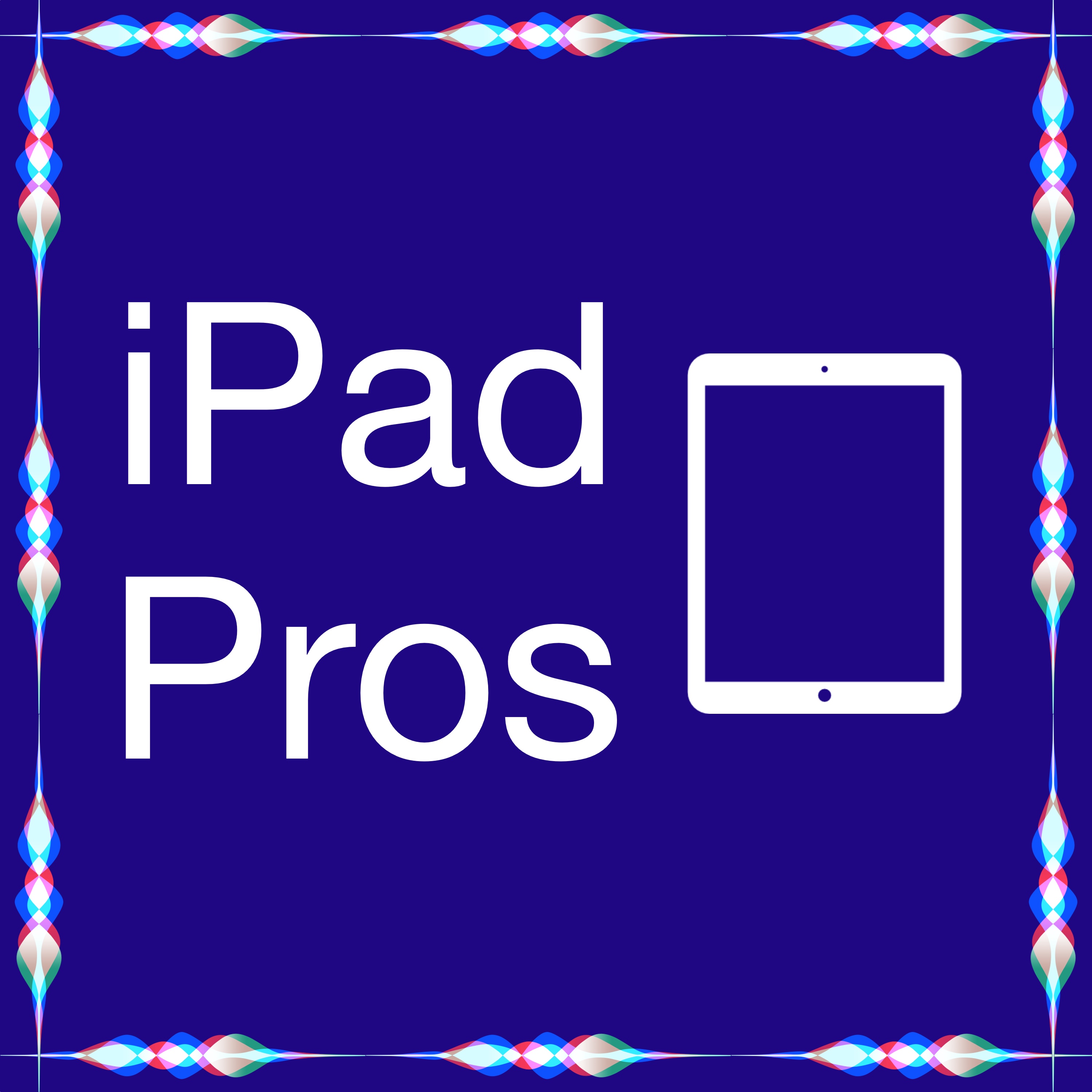
iPad Pros
Muse with Adam Wulf (iPad Pros - 0198)
Adam Wulf is the developer of Muse. In this episode we will chat about how he uses the iPad and do a deep dive into Muse.
Early episodes with chapter markers are available by supporting the podcast at www.patreon.com/ipadpros.
Early episodes are also now available in Apple Podcasts!
Show notes are available at www.iPadPros.net. Feedback is welcomed at iPadProsPodcast@gmail.com.
Links:
https://www.twitter.com/MuseAppHQ
https://www.twitter.com/AdamWulf
adamwulf@mstdn.social
Chapter Markers:
00:00:00: Opening
00:00:55: Support the Podcast
00:01:20: Adam Wulf
00:04:33: Apple Pencil
00:05:29: System Gestures
00:09:25: Muse
00:12:39: iPad Only to Start?
00:13:15: The Mac
00:14:09: Apple's Freeform
00:16:33: A file standard?
00:18:42: PencilKit
00:21:58: Collaboration
00:33:43: How do you use Muse?
00:35:39: The Community
00:38:16: Database Sizes
00:40:24: Core Concepts - Nested Boards
00:47:14: Search
00:51:09: Getting Lost in your boards?
00:53:08: Inbox
00:55:43: Getting data into Muse
00:56:13: Supported File Types
00:58:00: PDFs
00:58:36: Videos
00:59:11: More on PDFs
01:01:35: iPad Special Features?
01:04:58: Mac and iPhone
01:06:21: Calendar Integration?
01:08:13: Exporting Data
01:12:55: The Subscription
01:16:43: Anything else?
01:18:17: MuseApp.com
01:18:27: @MuseAppHQ
01:18:48: Closing
More episodes
View all episodes

200. M1 MacPad with Tim Chaten (iPad Pros - 0200)
01:20:40Devon Dundee is host this week and is interviewing Tim Chaten, the host of iPad Pros and Vision Pros, about his experiences so far creating and using a M1 MacPad based on the M1 MacBook Air. We also touch a bit on iPadOS 18 that was released in beta just a few days ago as of recording.For a full breakdown of WWDC 2024 make sure to check out Vision Pros episode 17 with Matt Birchler. In that episode we spent two and a half hours breaking down all of the announcements from the keynote: https://visionpros.fm/2024/06/11/episode-17-visionos-2-and-wwdc-2024-with-matt-birchler/This episode of iPad Pros is sponsored by Agenda, the award winning app that seamlessly integrates calendar events into your note taking. Learn more at www.agenda.com. Agenda 19 is now available as a free download on visionOS, iPadOS, iOS, and macOS. Early episodes with chapter markers are available by supporting the podcast at www.patreon.com/ipadpros. Early episodes are also now available in Apple Podcasts!Show notes are available at www.iPadPros.net. Feedback is welcomed at iPadProsPodcast@gmail.com.Links:- https://devondundee.com- https://www.macstories.net/magic-rays-of-light/- https://www.macstories.net/stories/macpad-how-i-created-the-hybrid-mac-ipad-laptop-and-tablet-that-apple-wont-make/- https://www.macstories.net/stories/i-turned-the-new-13-ipad-pro-into-a-macpad-and-portable-gaming-display/- Mobile Router: https://www.amazon.com/dp/B0BPSGJN7T- Sony Inzone M9 Monitor: https://www.amazon.com/Sony-INZONE-Gaming-Monitor-Dimming/dp/B0B3SHR8TF/- USB-C WebCam: https://www.amazon.com/dp/B08KKZZKD5- Capture Card: https://www.amazon.com/dp/B0BRZ1ZCYW- USB-C to HDMI cable: https://www.amazon.com/dp/B0CJTXVT4R- Magnet Mounting System: https://www.amazon.com/dp/B0C654376B- Finpac Laptop Shoulder Bag: https://www.amazon.com/dp/B089W8124Z- Magnetic Mat: https://www.amazon.com/dp/B012CT1XVGChapter Markers:00:00:00: Opening00:01:40: Support the Podcast00:02:11: Tim Chaten00:03:21: iPadOS 1800:06:29: The MacPad00:09:25: What inspired the creation of it?00:12:37: The specs00:18:40: Creating the MacPad00:21:37: Any other issues getting it setup?00:22:41: Using the MacPad00:28:32: Sponsor - Agenda 1900:31:33: Using multiple operating systems?00:35:23: Using the Mac more? 00:40:38: Apple Vision Pro 00:43:32: Deciding what OS to use?00:47:28: Multiple iPads at the Same time00:48:19: Touching the Mac00:49:22: Devon's approach00:50:34: Why is this better than VNC?00:54:33: iPad as a tablet00:57:17: Using the MacPad with an external monitor01:01:08: On the go 01:03:51: Any issues day to day? 01:05:32: Would you recommend doing this?01:09:51: Should Apple offer this? 01:14:20: Will you create one Devon? 01:17:27: Where can you find Tim?01:18:40: Follow Devon Dundee01:19:48: Closing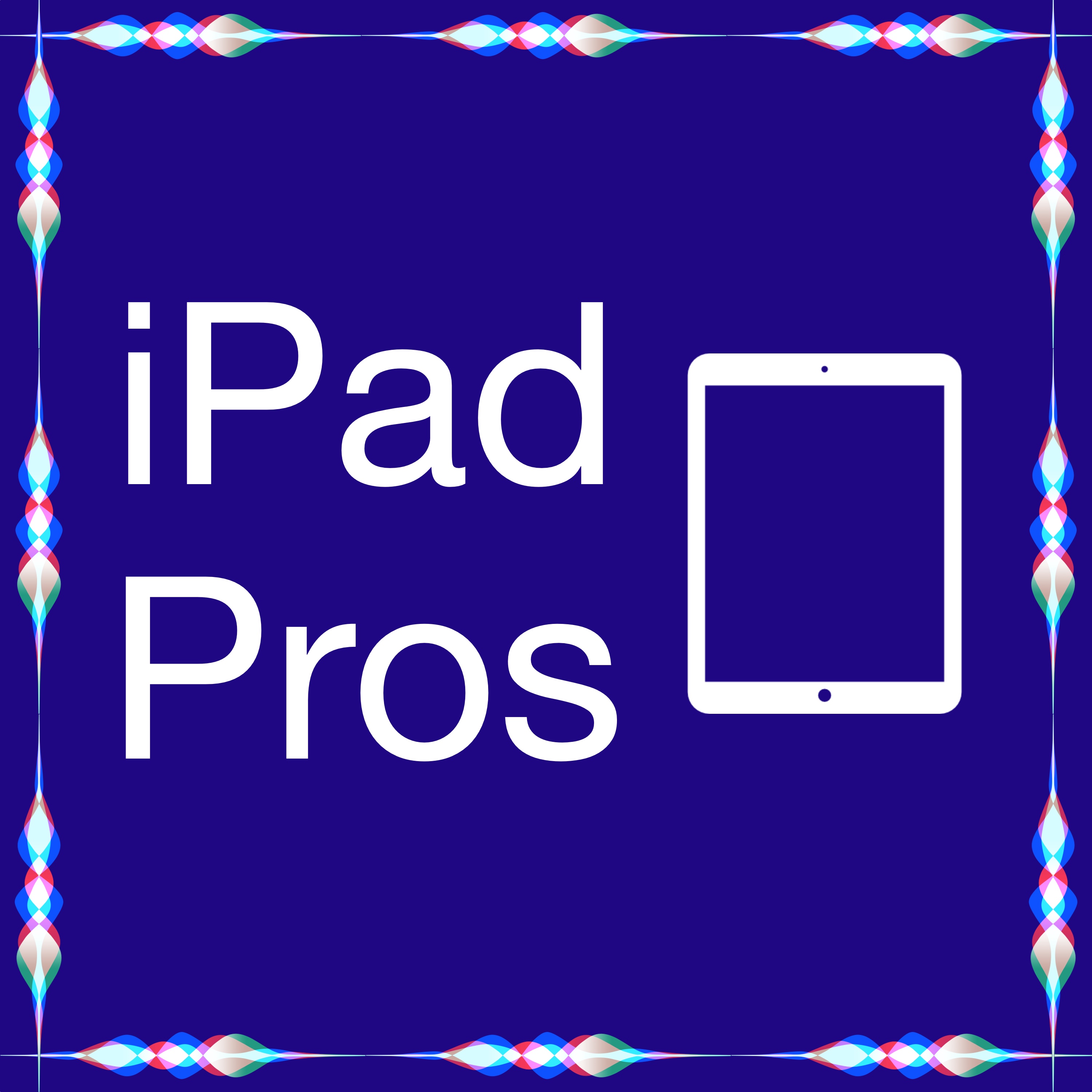
199. M4 Nano-Textured 13” iPad Pro with Wes Hilliard (iPad Pros - 0199)
02:16:23Wes Hilliard is an Assistant Editor for Apple Insider and the Co-host of the Apple Insider Podcast. He was on episode 189 back in January to discuss how he uses the iPad as his primary computer and it still is his primary computer, even with the addition of the Apple Vision Pro. In this episode, we discuss at length the new M4 iPad Pro. He got the M4 nano-textured 13” iPad Pro with cellular and 1TB of storage in space black along with the Magic Keyboard and Apple Pencil Pro. We also discuss at the beginning of the episode how he chooses what computer is right for the job now that the Apple Vision Pro has entered his life. Early episodes with chapter markers are available by supporting the podcast at www.patreon.com/ipadpros. Early episodes are also now available in Apple Podcasts!Show notes are available at www.iPadPros.net. Feedback is welcomed at iPadProsPodcast@gmail.com.Links:- https://appleinsider.com/inside/ipad/tips/how-to-use-ipad-as-a-mac-replacement-and-why-youd-want-to- https://appleinsider.com/articles/24/05/17/ipad-pro-hands-on-luxury-technology-in-an-impossibly-thin-package- https://appleinsider.com/articles/24/05/09/at-a-crossroads-to-the-future-of-computing-choosing-between-apple-vision-pro-and-ipad-proChapter Markers:00:00:00: Opening00:01:08: Support the Podcast00:01:34: Wes Hilliard00:12:09: Your computers00:26:10: M4 iPad Pro00:33:03: The Hardware00:33:16: Black00:35:58: The Keyboard00:38:21: Haptics00:40:42: The hinge00:46:13: Charging Magnetic Stand00:52:36: Weight00:58:06: Apple Pencil Pro01:07:08: Find My Pencil01:09:30: The Camera01:13:06: Front Facing Camera01:17:14: The Studio Display01:19:21: Nano-Texture01:34:06: Paperlike?01:37:00: Display Brightness01:44:52: Mini-LED vs Tandem OLED?01:55:03: New Magnets01:57:29: Naked Robotic Core01:58:24: A few minor changes02:04:11: M4 Chip02:11:22: Anything Else?02:14:52: Where can people follow you online?02:15:52: Closing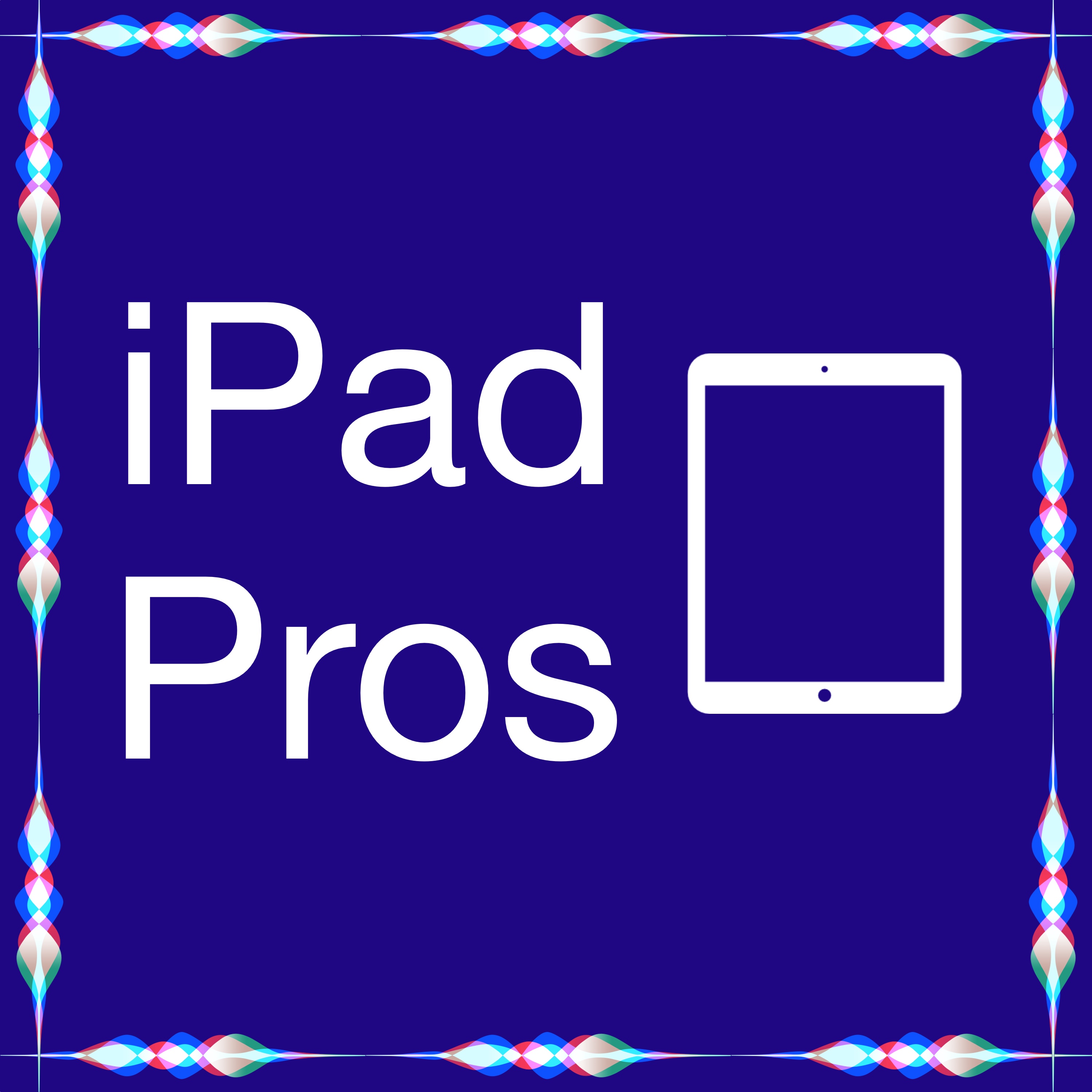
197. Let Loose with Matt Birchler (iPad Pros - 0197)
58:13Matt Birchler and Tim Chaten discuss Apple’s Let Loose event where the company announced the M2 iPad Air, the M4 iPad Pro, the Apple Pencil Pro, and the Magic Keyboard for M4 iPad Pro. Early episodes with chapter markers are available by supporting the podcast at www.patreon.com/ipadpros. Early episodes are also now available in Apple Podcasts!Show notes are available at www.iPadPros.net. Feedback is welcomed at iPadProsPodcast@gmail.com.Links:https://www.birchtree.mehttps://www.youtube.com/@abettercomputerChapter Markers:00:00:00: Opening00:00:42: Support the Podcast00:01:02: Matt Birchler00:03:53: M2 iPad Air00:05:54: Old Accessories00:08:34: M2 Air00:11:15: Apple Pencil Pro00:16:55: Colors00:18:13: M4 iPad Pro00:21:22: M400:24:52: Ultrawide Camera00:26:23: More storage00:28:37: More rounded00:29:30: Lighter keyboard00:32:51: Biggest Upgrades00:37:19: Different M4s00:38:04: Nano Texture00:41:27: 2x Zoom Out00:42:26: Same SmartConnector00:43:08: Final Cut Pro00:46:30: Logic Pro00:49:24: Price Drop00:52:21: Recap00:53:20: Biggest Day?00:57:13: Birchtree.me00:57:42: Closing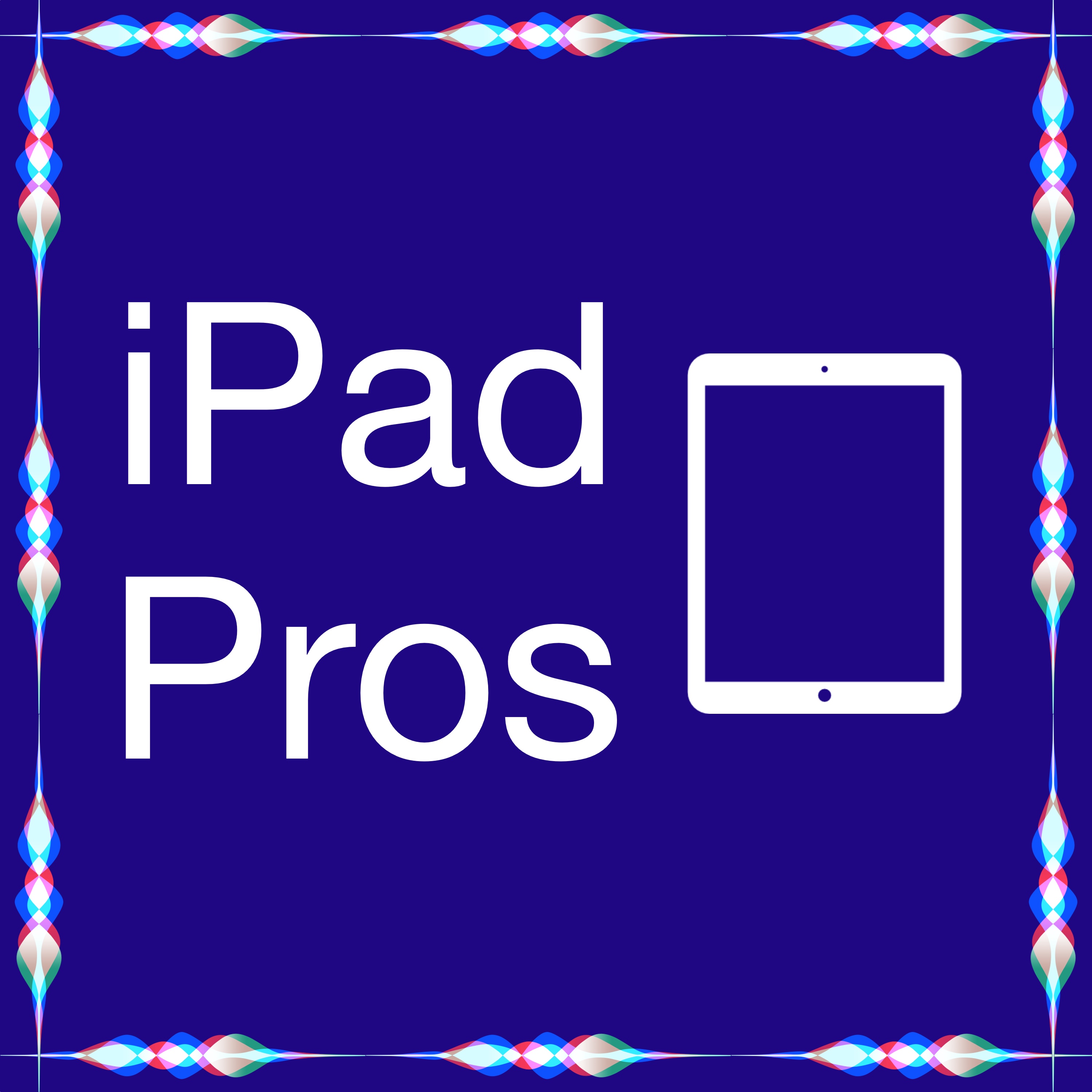
196. Back to the iPad with Lee Peterson (iPad Pros - 0196)
01:10:15Lee Peterson recently made the switch back to the iPad from a M1 MacBook Air. In this episode we discuss why he made the switch, how he is using the iPad, and his hopes for future iPad hardware and software. Early episodes with chapter markers are available by supporting the podcast at www.patreon.com/ipadpros. Early episodes are also now available in Apple Podcasts!Show notes are available at www.iPadPros.net. Feedback is welcomed at iPadProsPodcast@gmail.com.Links:https://twit.social/@ljpukhttps://www.youtube.com/@ljpukhttps://ljpuk.net/2024/03/05/i-cant-imagine-not-using-an-ipad/https://ljpuk.net/2024/04/09/ipad-only-3-month-update/Chapter Markers:00:00:00: Opening00:01:08: Support the Podcast00:01:30: Lee Peterson00:05:07: M1 MacBook Air00:08:07: M2 iPad Pro 11"00:12:26: Computing Tasks00:15:16: Desk setup00:17:31: Accessories00:22:47: Day job00:26:09: Photography00:30:20: Hover00:31:34: Photomator00:33:35: Video Editing00:37:05: Final Cut Pro00:45:38: Logic Pro00:50:49: Blogging00:53:00: General Computing00:53:36: Reminders is Broken00:55:31: Freeform00:56:42: Tabs00:57:05: AI01:00:38: Upgrading the iPad?01:03:56: Hopes for iPadOS 1801:07:17: Anything else?01:09:30: Where can people find your blog?01:09:52: Closing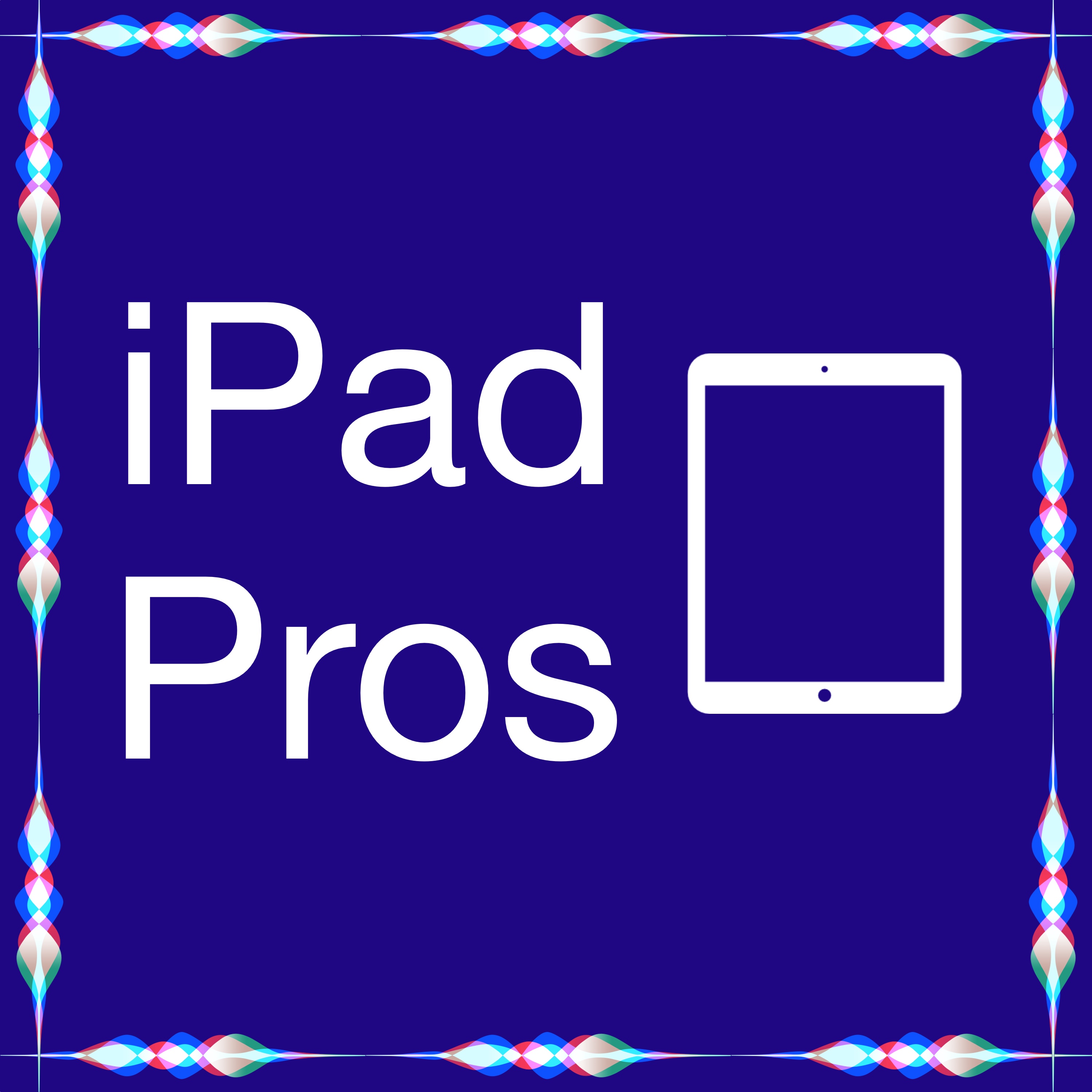
195. Gigs and Music Performances with Robby Burns (iPad Pros - 0195)
01:02:15Robby Burns is a music educator, freelance percussionist, and technology specialist. He also hosts the Music Ed Tech Talk Podcast. This is his fourth time on the podcast. You can also listen to episode 121 for our deep dive into Dorico and Sibelius on the iPad, episode 130 for our discussion on using the iPad as a music educator, and episode 178 for our episode all about Logic Pro on the iPad. In this episode we are going to focus on using the iPad on gigs and all of the roles and ways the iPad is great for a performing musician. Early episodes with chapter markers are available by supporting the podcast at www.patreon.com/ipadpros. Bonus content and early episodes are also now available in Apple Podcasts!Show notes are available at www.iPadPros.net. Feedback is welcomed at iPadProsPodcast@gmail.com.Links:https://ipadpros.net/2021/09/02/episode-121-dorico-and-sibelius-with-robby-burns/https://ipadpros.net/2023/03/16/episode-167-forscore-14-with-justin-bianco/ https://ipadpros.net/2021/12/22/episode-130-teaching-music-with-robby-burns/https://ipadpros.net/2023/08/17/episode-178-logic-pro-with-robby-burns/http://www.robbyburns.com/https://www.airturn.comChapter Markers:00:00:00: Opening00:01:13: Support the Podcast00:01:37: Robby Burns00:07:27: Bezel updated for iPad00:08:27: Bigger is better?00:16:23: New iPads?00:24:01: ForScore00:28:08: The Mac00:29:25: iReal Pro00:32:05: Tonal Energy00:33:01: Apple Notes00:34:51: Scanning00:35:35: Simple Scan00:37:25: DRM with Digital Sheet Music?00:43:56: Dorico and StaffPad00:46:33: Calendar00:48:13: Things 300:50:57: Shortcuts and Focus Modes00:52:52: Glare00:56:15: Accessories00:58:41: Listen to music as you are practicing?01:00:40: Where can people find your podcast?01:01:49: Closing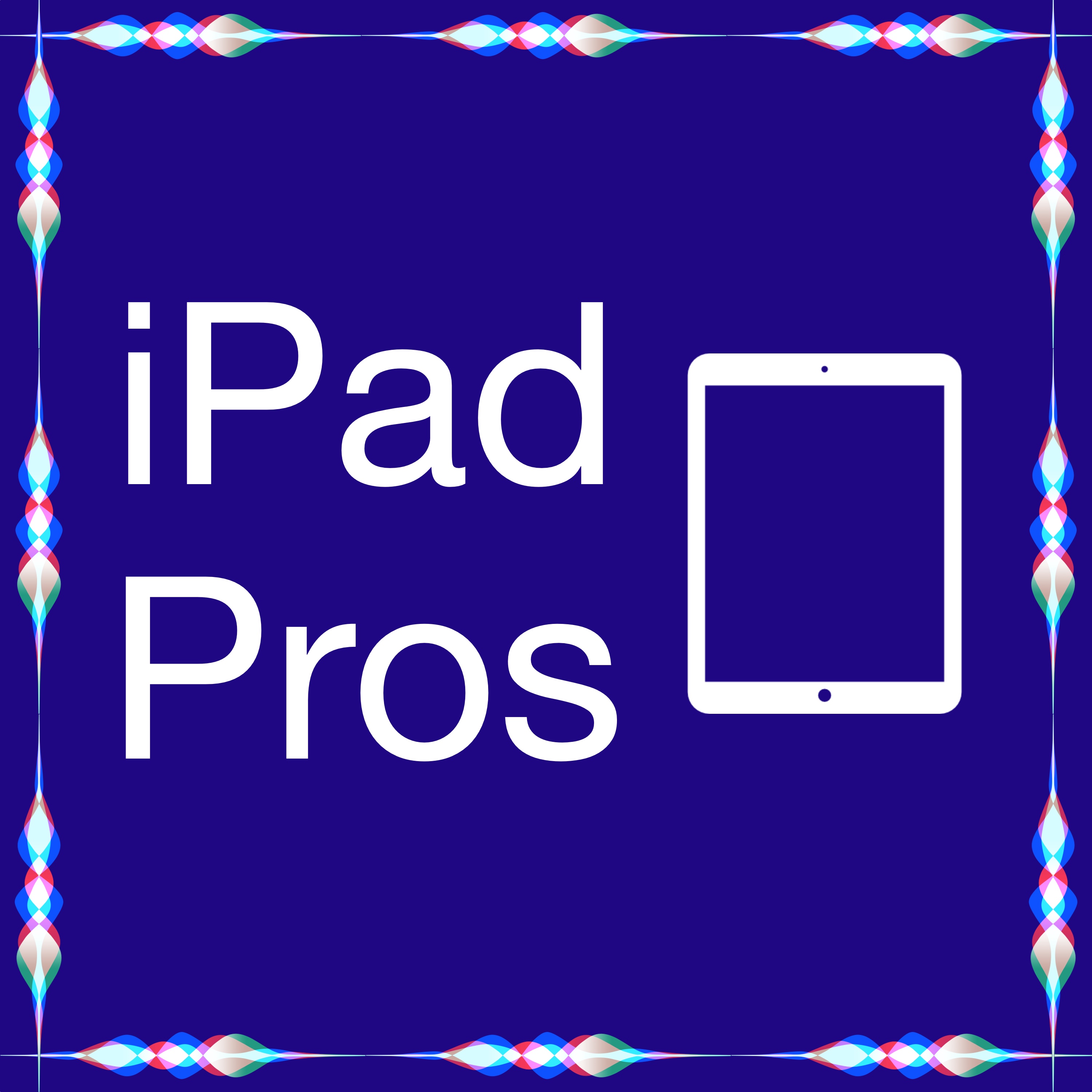
194. Getting Your Life Together on iPad with D. Dames (iPad Pros - 0194)
01:33:32D. Dames creates tech and lifestyle videos over at YouTube.com/DDames. In this episode we dive deep into his 100th video entitled, “Getting my life together with iPad Pro”. Early episodes with chapter markers are available by supporting the podcast at www.patreon.com/ipadpros. Early episodes are also now available in Apple Podcasts! Subscribe today to get instant access to iPad Possibilities, iPad Ponderings, and iPad Historia!Show notes are available at www.iPadPros.net. Feedback is welcomed at iPadProsPodcast@gmail.com.Links:https://www.YouTube.com/DDameshttps://www.instagram.com/ddamez/?hl=enhttps://www.youtube.com/watch?v=ujrDIi00VCsChapter Markers:00:00:00: Opening00:01:23: Support the Podcast00:01:46: D. Dames00:04:54: Apple Vision Pro 00:06:48: The iPad00:09:39: White Magic Keyboard00:10:32: Upgrade?00:13:43: Offload footage?00:14:31: Macbook?00:16:20: Essential Tool00:18:51: iPad Font00:19:34: Fitness00:20:56: Max vs Pro?00:22:35: Stress and Balance00:23:58: Stage Manager?00:26:11: At the apartment00:27:14: Reminders and Calendar00:28:23: Reminder vs Calendar?00:29:39: Your pipeline00:33:03: Sponsors00:34:08: Files app00:35:28: Scanning00:36:46: Adapts00:38:47: Spreadsheets in Notes00:40:15: Notes organization00:41:01: Spending Tracking00:44:13: Apple Pencil00:46:27: Final Cut Pro integration00:48:15: Battery Life00:50:15: Tote bags00:51:31: Trackpad00:51:57: Other accessories00:53:35: Video Ideas00:55:38: Inspiration Note00:56:25: Script vs Outline?00:59:53: Time of Day01:01:40: Filming other people01:03:50: Thumbnails01:05:47: HDMI Capture01:07:44: Reading your iPad while filming01:09:06: Night Shoots01:11:06: MagSafe for iPad?01:12:41: Microphone01:13:42: Lenses01:15:26: Audio enhancements?01:17:19: Color Grading01:18:59: Canva01:20:22: VSCO01:23:00: Shortcuts app01:23:42: Other creatives in NYC01:24:34: Social Connections01:26:15: An even larger iPad?01:27:30: Other tech products you cover01:30:18: Basketball01:31:58: Anything else?01:32:15: Where can people follow you online?01:33:00: Closing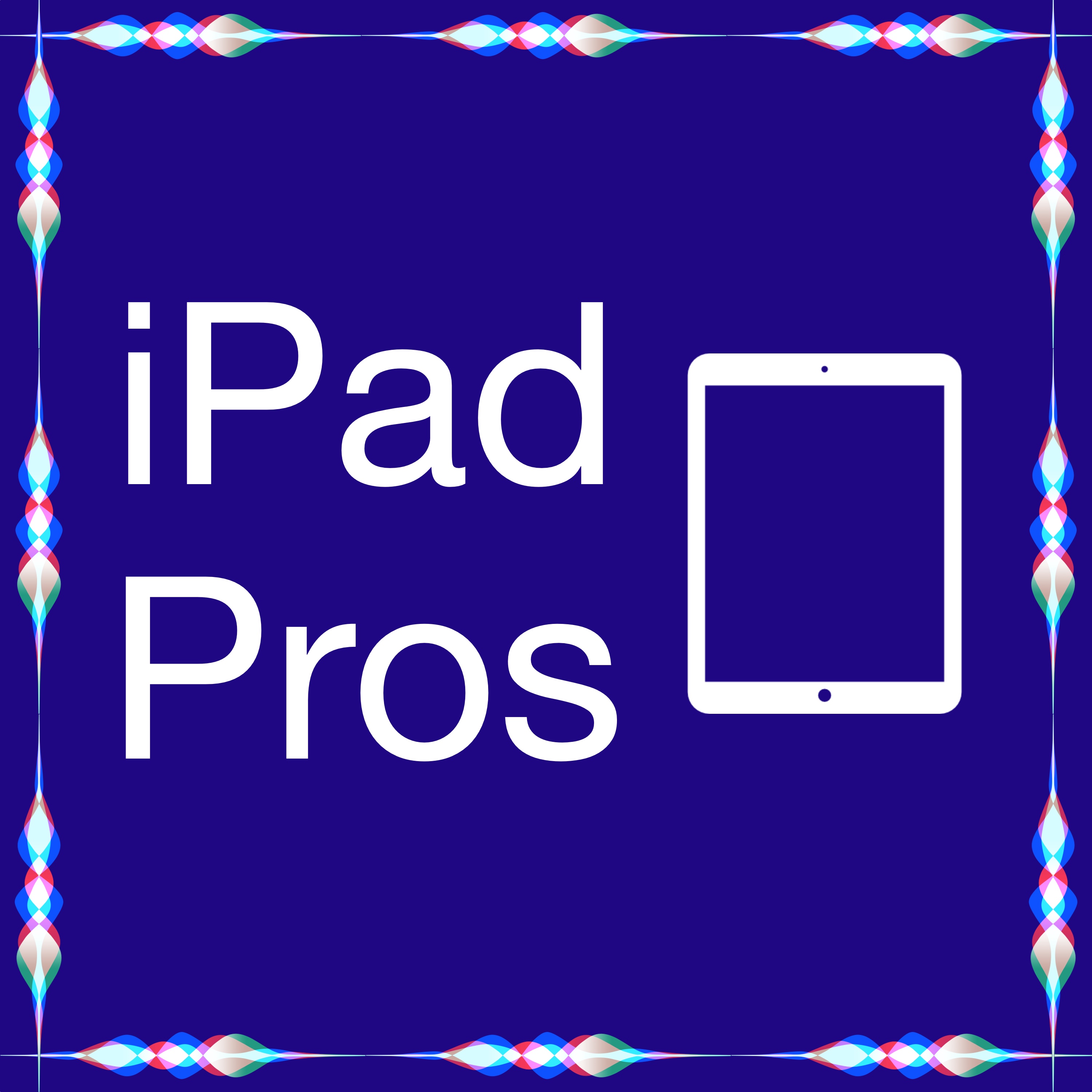
193. Learning Swift with Marcin Wolski (iPad Pros - 0193)
34:25Marcin Wolski is a year into learning Swift. We discuss how he learned Swift using the iPad with Swift Playgrounds and Paul Hudson’s 100 Days of Swift. Bonus content and early episodes with chapter markers are available by supporting the podcast at www.patreon.com/ipadpros. Bonus content and early episodes are also now available in Apple Podcasts!Show notes are available at www.iPadPros.net. Feedback is welcomed at iPadProsPodcast@gmail.com.Links:https://masto.ai/@marcinhttps://www.hackingwithswift.com/100https://developer.apple.com/swift-playgrounds/Chapter Markers:00:00:00: Opening00:00:56: Support the Podcast00:01:17: Marcin Wolski00:03:33: Favorite iPad apps00:05:23: General iPad Thoughts00:09:31: Swift Playgrounds00:11:10: Your first language?00:12:56: Anyone can code00:14:44: Going outside of Playgrounds?00:16:54: Other resources?00:19:02: Swift vs Swift UI00:20:21: Moving to the Mac00:23:09: Any other apps on iPad to help learn?00:24:57: Virtual Keyboard00:26:36: What did you need to move to the Mac?00:28:32: Anything else?00:33:17: Where can people follow you online?00:33:58: Closing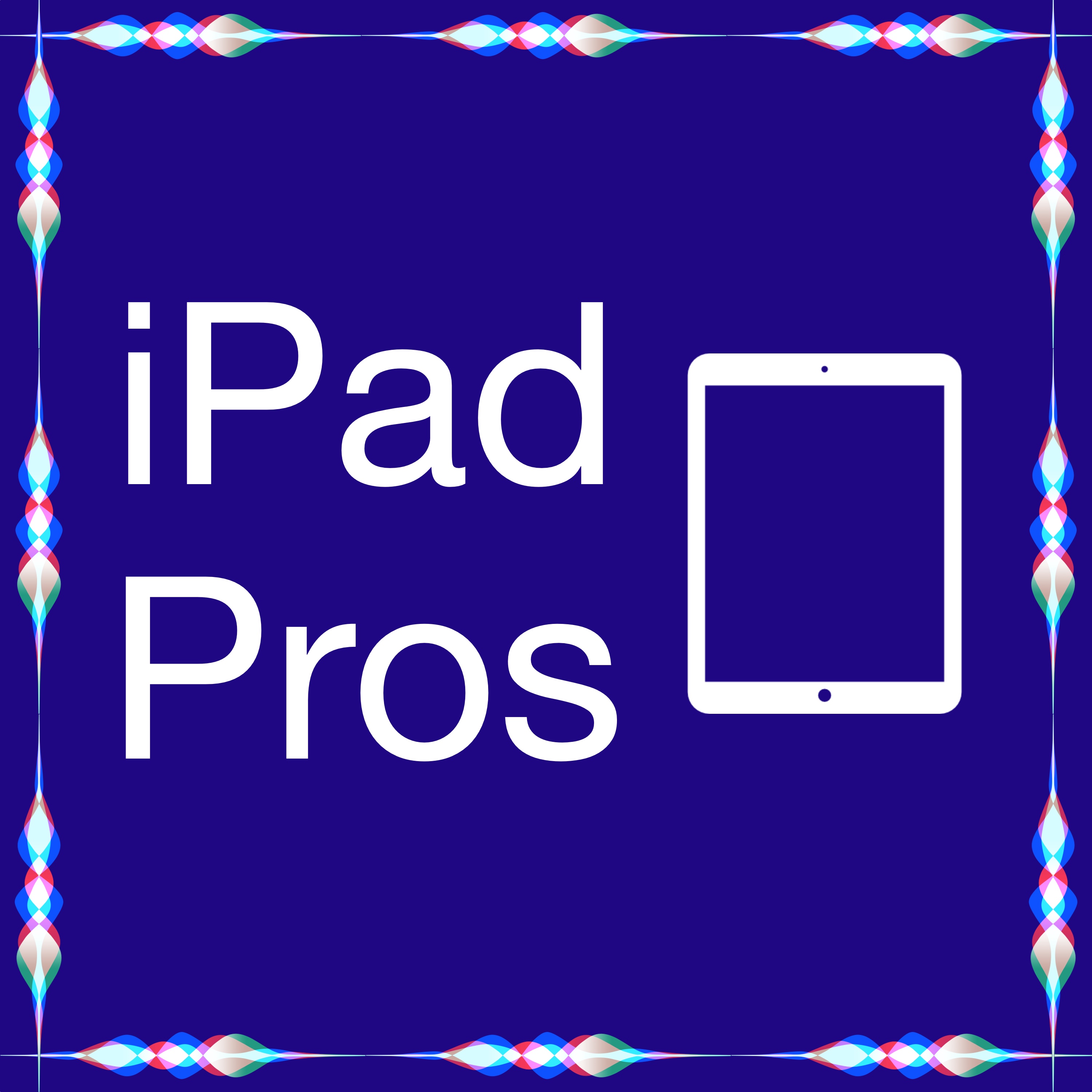
192. Creative Writing Initiative with Jacob Sam-La Rose (iPad Pros - 0192)
01:45:09Jacob Sam-La Rose was born in London in 1976. He was managing director of a web development studio before becoming a freelance writer and editor. He is the Artistic Director of the London Teenage Poetry SLAM, Editor-in-Chief of Metaroar.com, and an editor for flipped eye press. He also facilitates a range of literature-in-education, creative writing and spoken word programmes through schools, arts centres and other institutions. We dive into a bunch of different topics including his custom ergonomic keyboard, the apps he uses to write and run his writing initiative, and why the iPad is the perfect computer for him. Early episodes with chapter markers are available by supporting the podcast at www.patreon.com/ipadpros. Early episodes are also now available in Apple Podcasts! Subscribe today to get instant access to iPad Possibilities, iPad Ponderings, and iPad Historia!Show notes are available at www.iPadPros.net. Feedback is welcomed at iPadProsPodcast@gmail.com.Links:https://kbd.news/Fifi-a-3x5-split-75.htmlChapter Markers:00:00:00: Opening00:01:24: Support the Podcast00:01:42: Jacob Sam-La Rose00:03:29: Current iPad Setup?00:07:22: Mini and the Pro00:13:20: Fifi Keyboard00:21:51: Stage Manager00:26:36: The Mac?00:31:29: Writing Poetry00:34:34: Organizing Drafts00:35:44: Mindnode00:37:35: Sketch Notes: Muse and Concepts00:40:20: Freeform00:41:41: Creating Writing Initiative00:48:33: Google Drive00:50:29: Coda00:53:19: Managing Applicants00:56:06: Calendars01:01:26: Goodtasks01:03:42: Widgets01:08:27: iThoughts01:10:05: Raindrop01:12:35: Omnivore01:12:56: Reeder01:16:51: Kill-The-Newsletter.com01:18:55: AirTable01:20:37: Seeing students 10 plus years later01:22:44: Paper vs Digital Writing01:27:19: Exist.io01:30:45: TextCase and Esse01:36:28: Any other apps?01:42:20: Wrap-up01:44:44: Closing